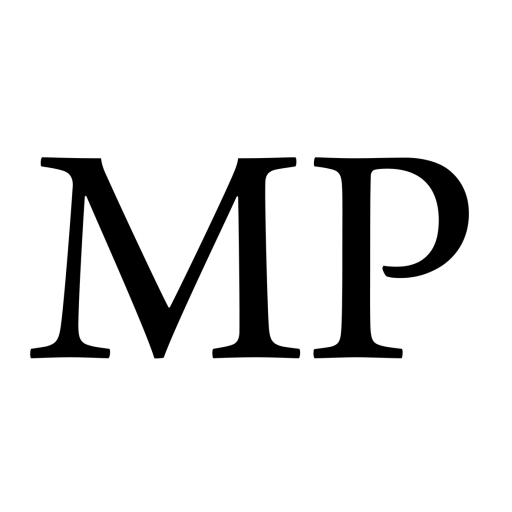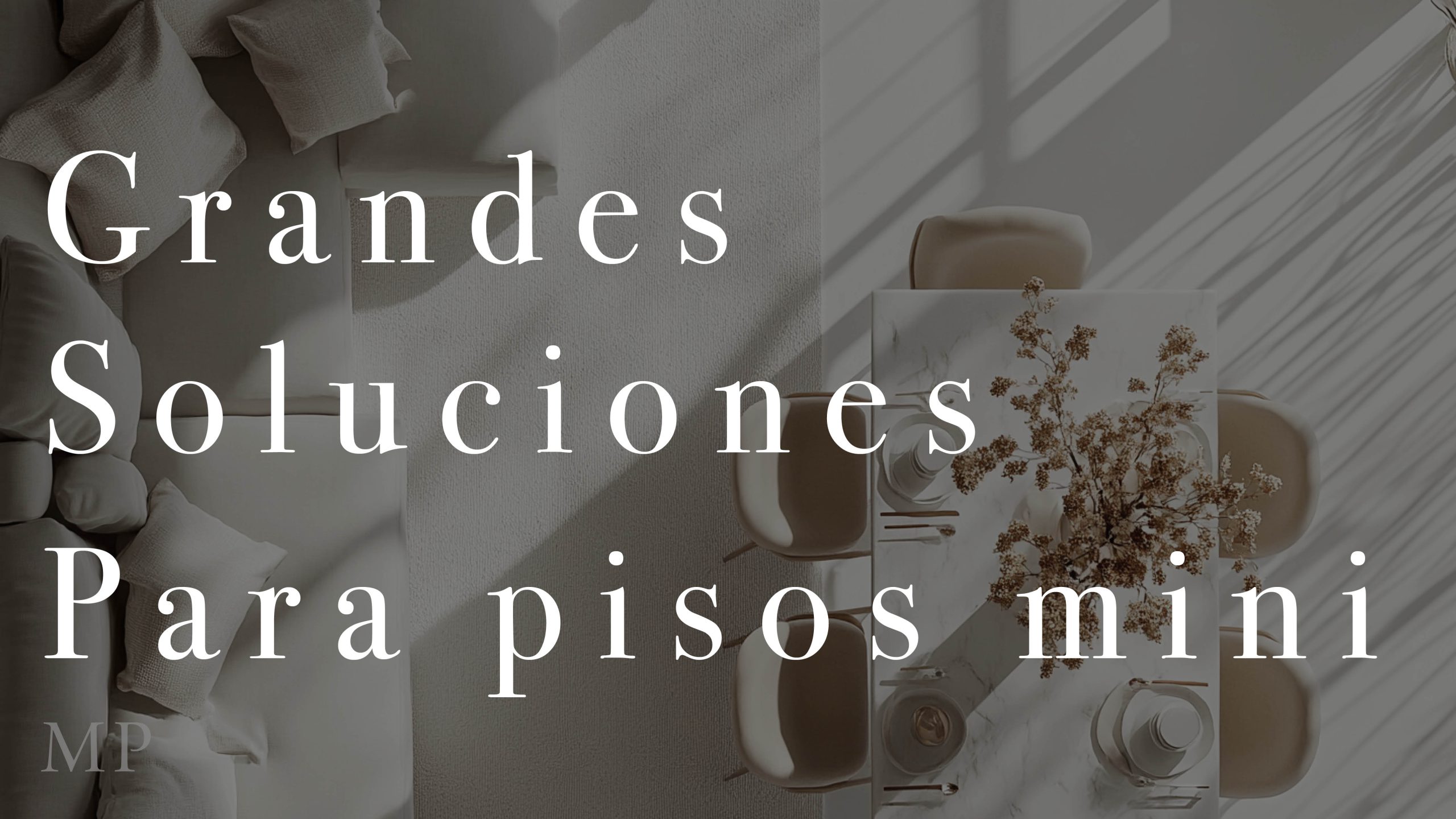NOTE IN ENGLISH
This is a Channel for Spanish-speaking interior design enthusiasts who want to learn all about interiors—from the finest details to trade secrets and tips—with me, Miriam Prada.
Every Sunday at 9 AM British time, I will release a new episode that I hope will motivate and inspire you.
*Spanish only. – Please follow the instructions at the bottom for subtitles translation.
NOTA EN CASTELLANO
Este es un canal para entusiastas del diseño de interiores de habla hispana que quieren aprender todo sobre interiores, desde los detalles más finos hasta secretos del oficio y consejos, conmigo, Miriam Prada.
Todos los Domingos a las 7 a. m. (hora británica), lanzaré un nuevo episodio que espero motive e inspire.
Diseñando un ESPACIO ABIERTO DE PRINCIPIO A FIN es una serie intensiva de 63 días donde, juntos, diseñaremos paso a paso un espacio open plan completamente funcional, estético y coherente. Desde la visión inicial hasta los últimos detalles de estilismo y mobiliario a medida, aquí no nos saltamos nada.
Please note that this is in Spanish, but you can auto-translate the subtitles.
-
Open YouTube: Go to the YouTube website or open the YouTube app.
-
Play the Video: Start playing the video with subtitles available.
-
Click on the “CC” Button: This is the “Closed Captions” button on the bottom-right of the video player. If subtitles are available, they will appear.
-
Click on the Settings Gear Icon: This is also on the bottom-right, next to the “CC” button.
-
Select “Subtitles/CC”: Click on “Subtitles/CC” from the settings menu.
-
Choose “Auto-Translate”: After selecting “Subtitles/CC,” you’ll see an option that says “Auto-translate.” Click it.
-
Choose Your Language: A list of available languages will appear. Select the language you’d like to translate the subtitles into.
-
Enjoy: The subtitles will now be translated into your selected language!